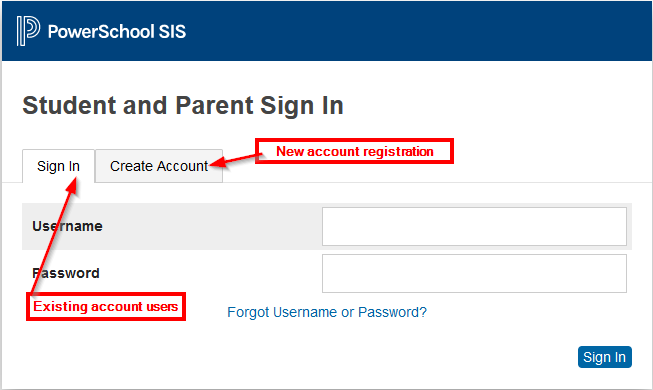About Us
Our Schools
Sussex Central Elementary School
Sussex Central Middle School
Sussex Central High School
Departments
Parents & Students
On-Line Enrollment / Registration
Quick Links
ANNUAL UPDATE for CURRENT/RETURNING SCPS STUDENTS
2024-2025 SCHOOL YEAR
All families returning to SCPS must complete the 2024-2025 Returning Student Registration using the PowerSchool Parent Portal. The school division must have updated contact information on file so that parents can be promptly notified in case of emergencies, school closings, and more. This registration process also allows parents the capability to view and electronically sign the Code of Conduct Policy, Attendance Policy, Acceptable Use Policy, and Permission to Photograph Policy.
Steps to complete the Returning Student Registration:
Access the SCPS PowerSchool Parent Portal @ https://sussex.powerschool.com/public/home.html
If you already have an active Parent Portal account, you may use your existing login credentials.
If you have not created a Parent Portal account, you will need to create an account using your student's unique Access ID and Access Password. This information was enclosed in the student's end-of-year report card.
Select the Returning Student Registration 2024-2025 icon on the left side of the page.
Agree to the terms and conditions.
Begin the registration.